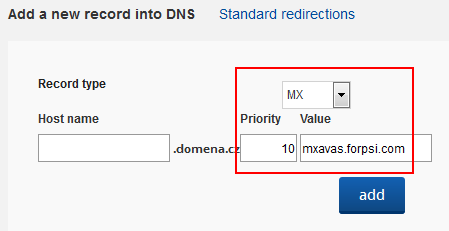MX records specify the mail server used to handle messages for a domain address specified as recipient.
If you want to set MX records on our FORPSI DNS servers, follow these steps:
- log in to your user account on https://admin.forpsi.com
- click on the "domains" icon and choose domain name
- click on the "edit DNS records" link
- add MX records following the steps bellow
MX records contain the mailserver name and the preference number (lowest-numbered records are the most preferred). The preference number has to be placed before the mailserver name, fill it in the field "Priority". In the next field "Value" just fill in the mailserver name, no spaces and no dots at the end of this name.
Here you can see MX record example: "domain.cz MX 10 mxavas.forpsi.com"
You can add more MX records this way.
If you know only your mailserver IP address, you can use another one A record. As a first step add A record "mail.domain.cz A 81.2.195.200" and then the MX record "domain.cz MX 10 mail.domain.cz".
Illustrated instruction of setting MX record
1) click on the "domains" link

2) click on the domain name
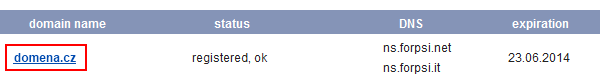
3) click on the "edit DNS records" link
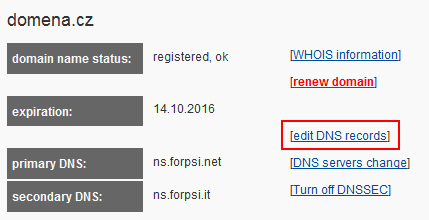
4) select MX from combo box and enter appropriate priority and value. Click on "add" button.